Google Assistant Shortcuts – Voice Control Your Apps
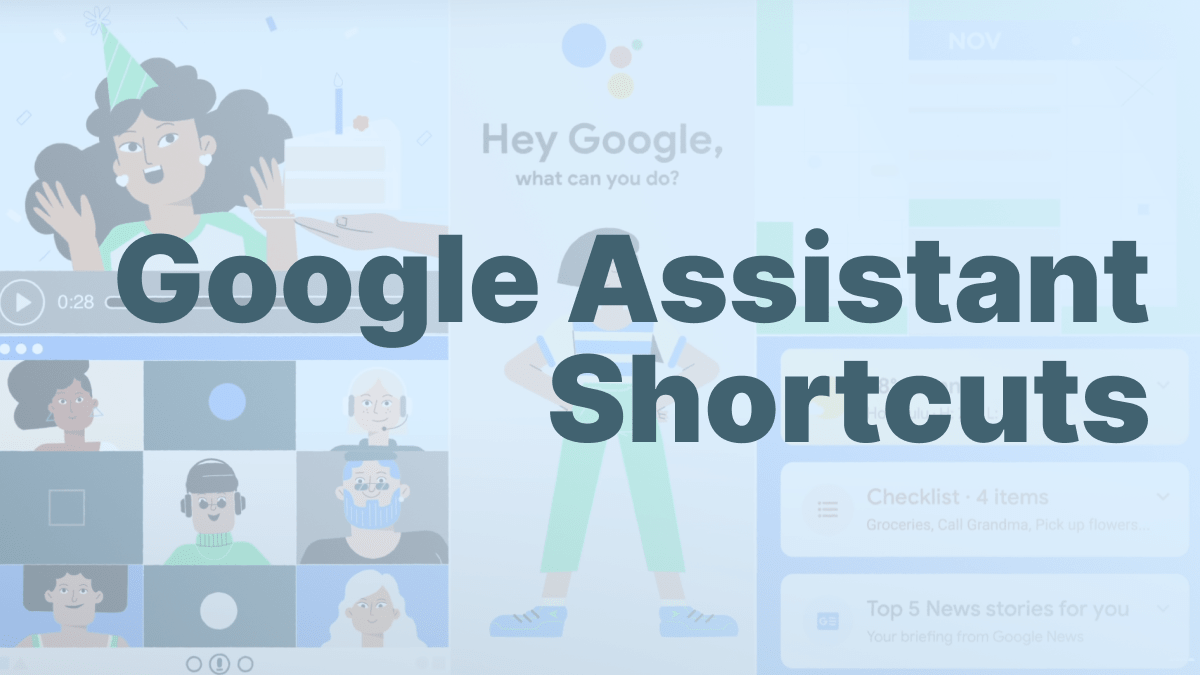
👋, do you want premium wallpapers, exclusive content and more? Join Zheano Blog Premium!
- new feature introduced in October for Google Assistant on Android
- using Google Assistant to open in-app action directly
- short list of supported apps
Currently supported apps: Facebook, Instagram, Amazon, TikTok, Spotify, Postmates, Discord, Walmart, Etsy, Snapchat, Twitter, Uber, different Google apps.
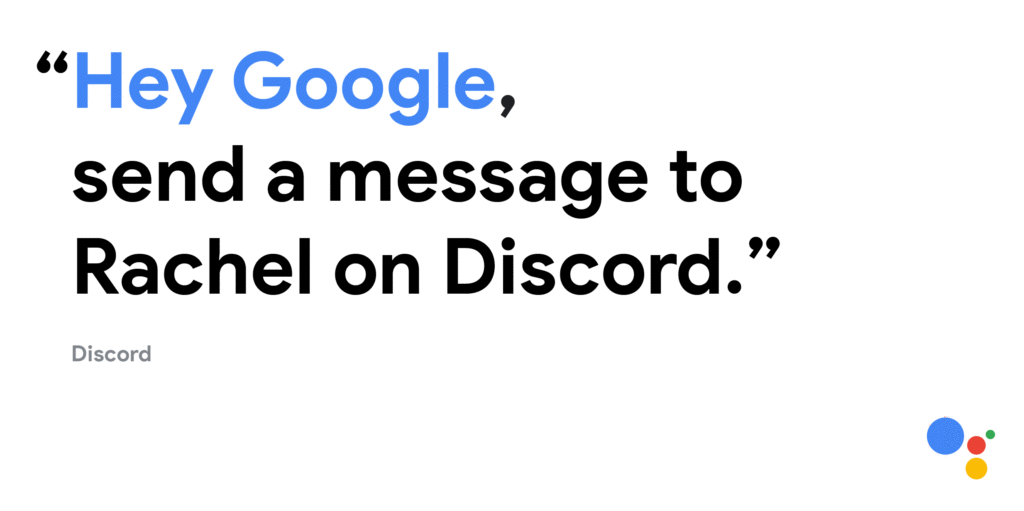
Quick How-To
- Open Google Assistant on Android
- Go to Google Assistant settings (profile picture – top right)
- Under All Settings find Shortcuts
- Add shortcut you might like
Additionally, you can change your shortcuts and their names under Your Shortcuts tab.
Source: Google Blog

