Lumiq Creative – Community Guys

For the past couple of months, Lumiq has been really popping out on Twitter and other social media with his exciting designs and other content. You may have seen some of his work on icon packs and other exciting projects. Lumiq is very creative (no pun intended) and young person with massive potential in the future. I can’t wait to see what he has to offer. Now, have a good read with this excellent interview, I’m sure many of you will enjoy it! Thank you Lumiq for being a part of this, it’s been my pleasure.
I think we should start with you. Who are you and what do you do?
Hey everybody, and thank you Zan for having me! Beginning basically any type of text or speech is something that I have always found quite hard, which is why I’m relieved to have those first awkward words over with. My actual name is Patrick. In fact, a couple million people’s actual name is Patrick. I realized this after having cycled through fifty different username ideas, just to find out that none of them were available across all platforms. Hence, Lumiq is the nickname you will find me under. I am a freelance UI/UX designer, whom some of you may recognize from the Google Play Store as the creator of Stardust and Cosmicons icon packs. For quite some time, I have been in a working relationship with Lawnchair Launcher (frequently referred to as Lawnchair Lawnchair, Launcher Launcher, and Launcher Lawnchair), as well as Projekt Development – the team behind Substratum and Andromeda.
What do you enjoy about your job?
Questions about jobs are frequently a paradigm for inspirational quotes and emotional stories about how one’s carrier changed their live forever. For the sake of cutting that short, I am a designer because, well, I like designing. My interest in UI and UX design evolved from the hours I used to spend on my phone customizing the home screen, apps, and all other elements of the Android experience. Since I became a designer, I’ve been gradually starting to forget about the world of customization, focusing more on creating resources for others’ home screens than on designing my own setups. For the record, I have grown so accustomed to using the default launcher that comes with a phone, that the only icon packs I download are mine, the purpose being testing the dashboards for bugs.
Have you got any funny stories with clients?
While I’ve had loads of weird experiences with clients, all of it generally boils down to ‘Oops, turns out I can’t pay you, but please give me the product anyways’ and other similar complaints. Having gone through a couple unpleasant discussions related to topics like these, I have began taking partial up-front payments – something many fellow designers advised me to do from the very beginning, but I never really got around to thinking through up until recently.
What smartphone do you currently use, do you like it?
I am currently a user of Xiaomi’s mid-2017 flagship, the Mi 6, which I enjoy quite a lot. I’m definitely a huge fan of the performance and camera, both of which were substantial upgrades to me, having switched from a midrange Lenovo Moto X Play. One of the questions I get asked the most is how come I am able to survive with MIUI, Xiaomi’s often criticized custom ROM for its devices. Truth to be told, I was quite skeptical about the OS at first, but over time, I have started to appreciate the added functionality the ROM offers. Unlike most of the people whom I have talked to about MIUI, I haven’t experienced any major issues with the system, and while I do agree that quite a few aspects of it could use some improvement, I am fairly satisfied with the experience, especially after the update to MIUI 10.
What does your current setup look like?
As expected, I am using close-to-stock setup, whose main purpose is letting me get things done quickly. I generally use dark wallpapers to minimize distraction, and all of my most-used apps are accessible right from the main page of the home screen. A simple swipe right launches Xiaomi’s customizable ‘App vault’ which I have set up to display a handful of frequently used shortcuts, a notes card, and finally stocks news. With a setup this basic, there isn’t really all that much to talk about, so I will let the screenshots speak for themselves.
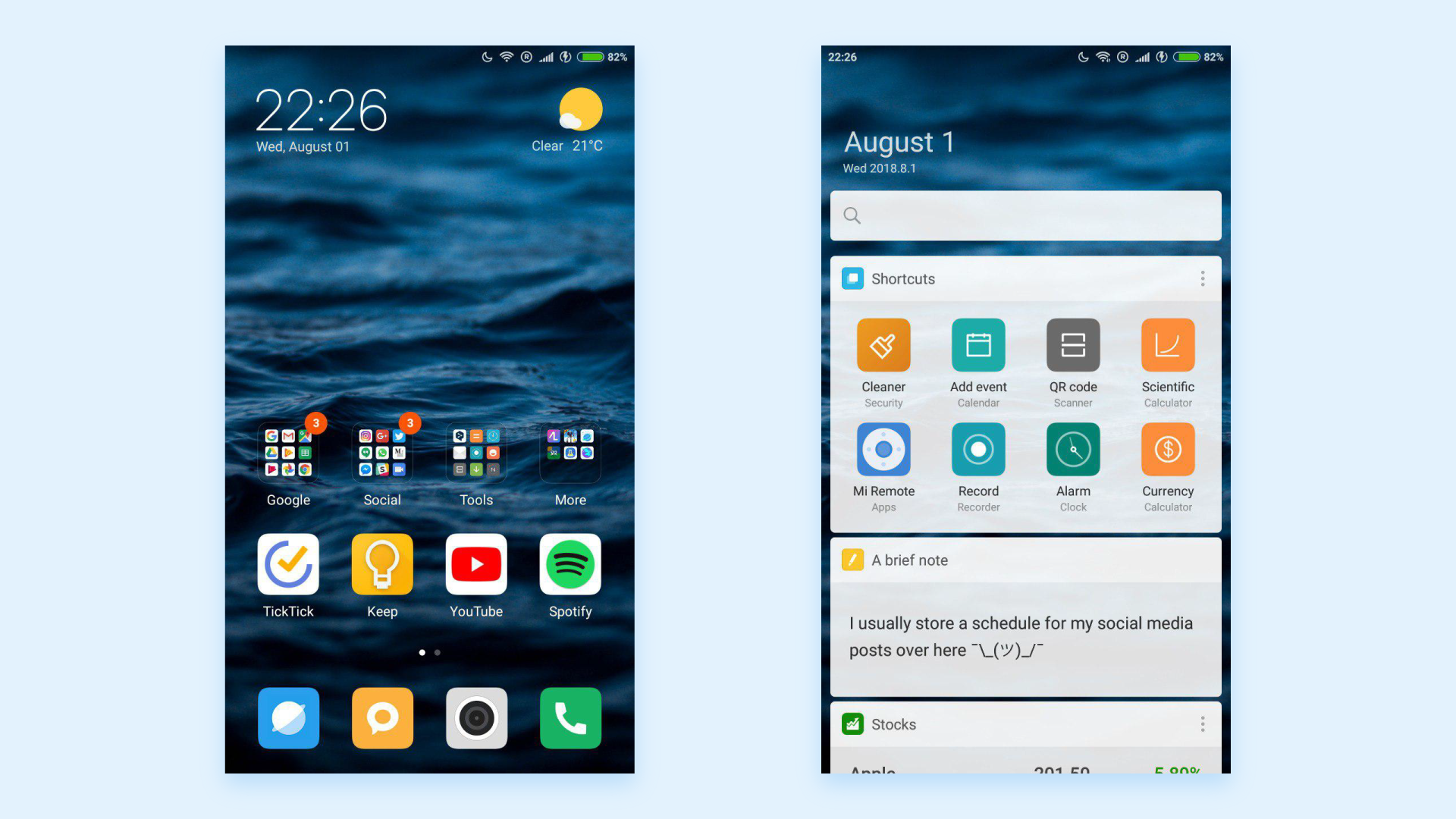
What is your favourite app? What app do you use the most?
My favorite Android app must be Snapseed, Google’s free, ridiculously good photo editor. I don’t really use it all that much, but I never seize to be amazed by how advanced, accurate, and well-designed it is. Even though it provides a vast selection of highly complex tools for tuning up your photos, basic functionality is still easily accessible, making Snapseed a great editor for almost any type of image editing, be it deep frying memes or making pixel-perfect edits to a beautiful shot from a trip. My most used app, on the other hand, is Telegram – a lightweight, feature-rich internet messaging app, available on Android, iOS, and even on the web.
Any tips for beginner designers?
My main tip for beginner designers is not to overestimate their abilities. If you just started graphic design and got a revolutionary idea 5 minutes after opening Adobe Illustrator for the first time, your idea… probably isn’t that revolutionary after all. I experienced this situation myself, and I strongly encourage others to learn from my mistake instead of making said mistake themselves. Start off by creating something generic, just to get a hold of the basics. Once you feel confident with your first project, move on to something a bit more ambitious, but remember not to go overboard by designing something completely out-of-the-box. Also keep in mind that the more diverse all of your creations are, the more skilled you will become (this is only true if you have mastered the basics beforehand, though). Truly unique ideas don’t change much in the process of designing, but drastically affect the final result – keep that in mind before going crazy with a never before seen idea, and do your best to stay away from that idea for at least the first 2-3 months. The key to creating a unique project is starting off slow, without overburdening yourself. It may seem boring at first but, trust me, you will be grateful to yourself for not taking off too fast. If possible, take advantage from the existence of online designer communities to get feedback from others. Don’t be discouraged by failure – instead, learn from your mistakes, and strive for success.
Any style of wallpapers that you particularly enjoy or would like to see on Zheano Blog?
My favourite wallpapers here on Zheano Blog are the flat, minimal ones. I’m a simple person, and when I see a texture-based wallpaper, I download it, the main reason for that being that most other types of backdrops require modifying one’s desktop setup to make the icons or widgets easily legible. I especially enjoyed Imraan’s Material 2 collection of wallpapers. While using them on a home screen did require a bit of playing around with the layout, they were quite universal and looked really awesome. I’d definitely love to see more of those types of backgrounds.

