#DataPrivacyDay – What Do I Use?
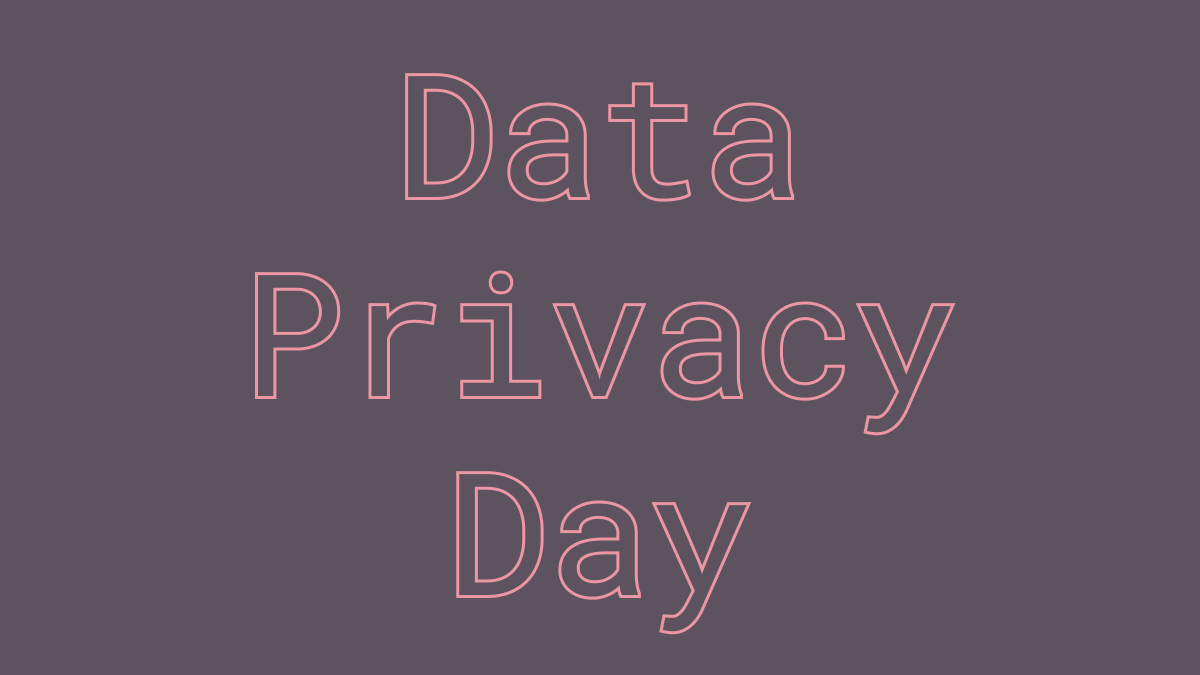
When we’re talking about privacy most people don’t understand the meaning of it. The definition of privacy by Merriam-Webster dictionary is the quality or state of being apart from company or observation, in my opinion, this definition doesn’t fit into internet culture. Privacy on the internet is not about being anonymous, that’s another term a lot of people don’t fully understand, it’s about your activity not being openly used against you by big tech companies.
In the past few months of my privacy journey, I’ve come across some really interesting services that helped me moved away from big tech. I’m not saying that big tech companies don’t have their benefits, however, I just got so sick of Google, Facebook and others using my data, my behavior to target me with ads that are custom-tailored to make me spend more, buy more, engage more. I’m so sick of it.
It’s not that hard to link someone’s search results to what he or she is thinking, doing, wanting to buy, etc. Building a profile around someone’s search results or post engagement is just bad practice and most companies are comforting you by saying “we want to personalize your experience to make it better” but you also need to realize that they will personalize the ads and sell your data to third parties. Let’s be real Google didn’t make hundreds of millions of dollars in revenue last quarter by selling their Pixel phones. I don’t want to be a hypocrite and so cynical because I still use my Pixel phone daily and I still own a Google and Facebook account.
I think there’s a balance between privacy and how convenient service or a product is. If you don’t want to change your workflow to become a more private user of the internet, that’s fine. I still use Google, Facebook, Amazon, but try to limit the data they have on me. I’m also trying my best to remove myself from those platforms. Here are a couple of tools and services I use to stay more private online.
For #DataPrivacyDay I use:
— Zheano (@zheano) January 29, 2020
– Search: @DuckDuckGo
– Email: @ProtonMail
– Cloud: @Nextclouders
– Browser: @firefox
– Messaging: @signalapp
– Password Manager: @Bitwarden
I would also like to put out that I recently deleted my private Instagram account, it wasn’t easy. I wrote about the experience, you can read about it here. If you’re looking for a good private communication service I recommend Signal, I wrote about it here and I still use it daily to talk to my family. I also wrote a post about cleaning my online presence, it’s mostly about another use case for your password manager. You can read it here.
The easiest thing you can do right now is to install Jumbo. Jumbo is a privacy assistant for your social media accounts. It will clean and improve your privacy settings for you. Inside the app there’s also a lot of useful information about why privacy matters and how are big companies using your data to serve you ads. Get Jumbo for your smartphone here.
Today I also found out this really scary place on Facebook where other companies share your activity on their platform with Facebook. If you own a Facebook account make sure to check it out for yourself here. Thank you, Anne-Laure Le Cunff, for pointing this out.
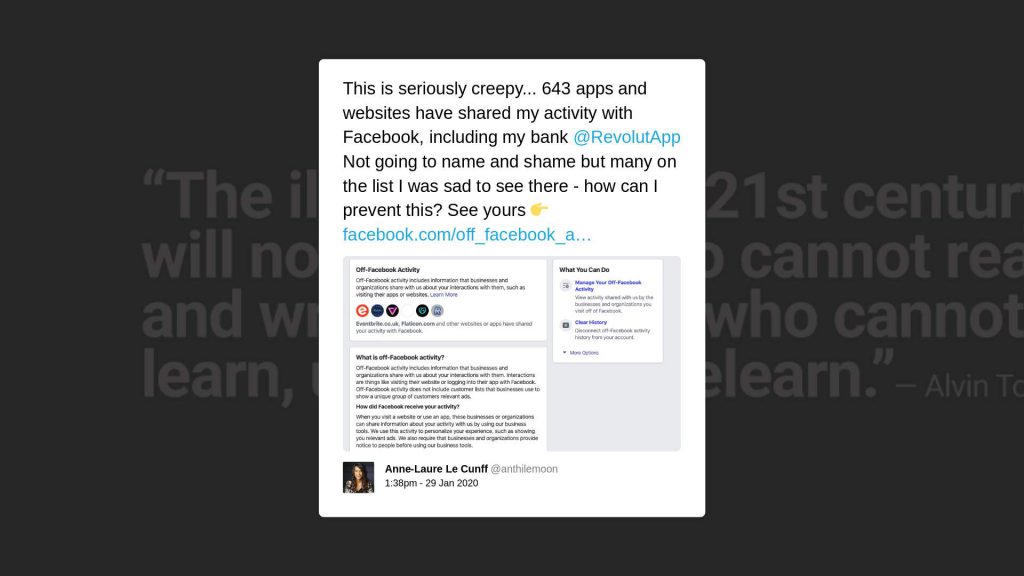
I want to write more about privacy and security online. I think it’s important to keep the balance between usability and privacy and there’s a lot I could write about. I would love to hear from you in the comments below what privacy-oriented services do you use? Thank you so much for sticking to the end, let me know if you agree or disagree with me. Stay private.
Read more:

